Modern Google Classroom 50 New Features & Learn, to help schools go virtual during the COVID-19 pandemic.With the new features in place, Google Classroom will certainly begin to feel more like a proper classroom, with the necessary restrictions and controls in place to prevent
Google Classroom, combined with Google Meet has become a popular choice for schools for across the world to continue teaching kids amidst a raging pandemic. With institutes likely to remain closed for the rest of the year due to the COVID-19 pandemic, Google has added to some new features to the apps.
How to create New Classroom
1.Tap Classroom
2.Tap Add
3.Enter the class name.
4.(Optional) To enter a short description, grade level, or class time, tap Section and enter the details.
5.(Optional) To enter the location for the class, tap Room and enter the details.
6.(Optional) To add a subject, tap Subject and enter a name.
7.Tap Create.
Go to : www.Classroom.google.com
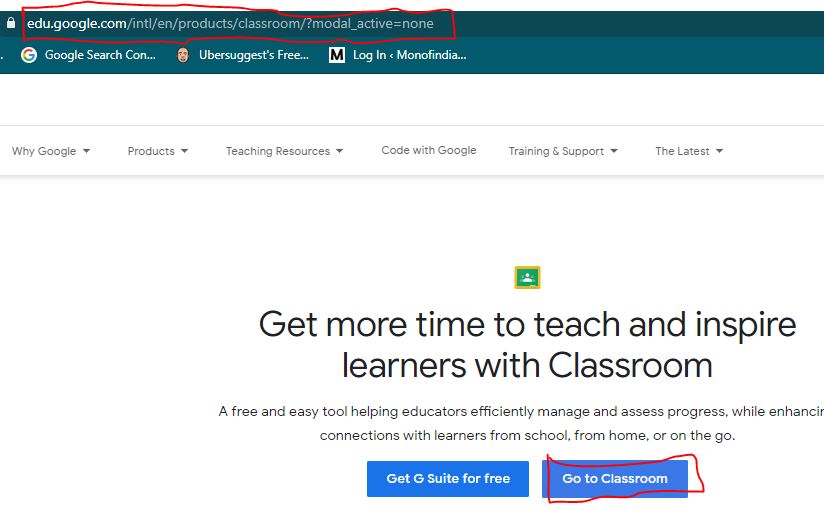
The list of features
Go up to 50 for both Google Meet, Google Classroom, GSuite and other products, all aimed at offering a virtual approach to teaching students.
- 10 new languages – Google Classroom will be available in 10 additional Indic languages, and 54 languages globally.
- To Do Widget – This is a new feature for Google Classroom where students will see a To-Do widget allowing them to add things they wish to complete, while the teacher will see a to-review widget, for them to track progress.
- Plagiarism check: Google has also introduced originality reports for Classroom and Meet, to help teachers check for plagiarism in assignments. Enterprise users can have an unlimited number of originality reports while the regular subscribers will get five.
- Mobile data connectivity: An important new announcement is Google Classroom’s ability to work with patchy mobile data, to help students living in poor connectivity areas to also join in.
- Student Interaction Data: Google will also let teachers track how responsive and interactive students have been in their classes. Google will offer engagement metrics for students to help gauge attentiveness.
GOOGLE MEET BECOMES STRICTER FOR STUDENTS
With some students misusing the video conferencing tools to play pranks on the teacher during online classes, Google has introduced some specific features to make things stricter. That includes Modern Google Classroom
- A setting that allows the teacher to first join the meeting.
- Ending the meeting for all participants after the class is over.
- Accepting or rejecting join requests in bulk.
- Disabling chat during meetings.
- Restrictions on who can present during a meeting.
- Prohibiting participants to join a meeting if they have been removed from the meeting or if entry was denied twice.
In September, Google Meet will add a few more features to make classes more interactive. Things like larger tiled windows with a 7×7 grid to fit up to 49 students in one frame. A collaborative whiteboard for student, background blur, attendance recording, hand-raising, and breakout rooms are expected to arrive by October.
With the new features in place, Google Classroom will certainly begin to feel more like a proper classroom, with the necessary restrictions and controls in place to prevent disruption. Google has also released a bunch of apps to help with smartphone addiction
FAQs:

Hello, Everyone My Name Thilagar And I Am A Website Developer And Blogger We are here to provide update on daily basis about Indian Government Jobs in various sectors, We provide all this information as User-Friendly Content to job Seekers.