The TNEB was formed on 1 July 1957 and 279.27 lakh customers. Tamil Nadu Generation and Distribution Corporation Ltd (TANGEDCO), which is one of the subsidiary companies of TNEB generates power worth 18,732.78 MW to different corners of Tamil Nadu. TNEB generates the electricity bill you are supposed to pay and today with the advent of technology you can pay your electricity bill online thus making the whole process hassle-free and paperless.
TNEB Payment Methods
There are various payment methods you can use to pay your electricity bill. You can use your credit card, debit card, net banking facility, e-wallets, or through UPI to complete the payment of your electricity bill online.
In case you wish to pay your electricity bill offline, you can do so by visiting the TNEB office and paying the bill via cash, cheque, or demand draft.
Pay bills Online Mode
Given below are the steps you will have to follow if you wish to pay your TNEB electricity bill online:
- Visit the official website of TANGEDCO
TNEB Bills Online (Step 1)
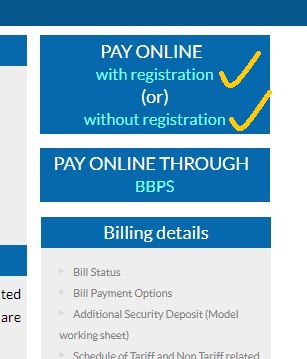
- On the Home page, click on ‘Online PAY (With Registration or Without Registration) ‘option any one choose
- You will be Re-directed to a new page
TNEB Bills Online (Step 2.0)- Without Registration
- you can choose without Registration (‘option’)
- Just fill the (consumer no & captcha)
- Press ‘ Quick PAY ‘ Button & pay the bill
- Click here to Go Direct Link: https://www.tnebnet.org/qwp/qpay
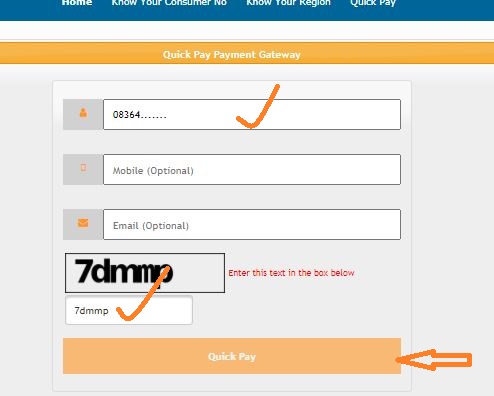
TNEB Bills Online (Step 2.1)- With Registration
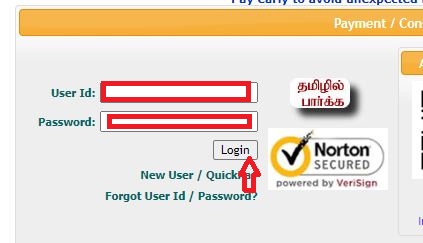
- Enter your username and password and click on ‘Login’. Once you do that, you can then enter the portal. You can view your electricity bill by clicking on ‘My Bills’. You can click on ‘Quick Pay’ in order to complete the payment of your electricity bill.
- You will be directed to a new page, where you will have to choose your preferred mode of payment for the bill amount generated. You can also enter another amount other than the one on your bill
- Once you have chosen your mode of payment, enter the necessary details and click on ‘proceed’. You will be taken through the payment gateway section, where you will have to follow the instructions in order to pay your electricity bill
- Once you pay your bill, you will get a confirmation SMS on your registered mobile number, and a mail on your email ID. You can also check whether your bill has been successfully paid on the portal under ‘My Bills’
Pay bills (Mobile App & Offline) Mode
Through mobile app
- You can also download the TANGEDCO mobile app through Google Play Store or Apple Store and pay your electricity bills. The steps to pay using the TANGEDCO mobile app are given below:
- Download the TANGEDCO app on your phone
- On opening the app, allow the permission to the app to make and manage phone calls
- You must also allow the app the permission to have access to your photos, media, and files on your phone
- Enter your username and password, and click on ‘Login’
- You will be asked to provide a 4-digit number as PIN. Enter the four digits as PIN and confirm it in the next step
- Once you have logged in, you can update your profile by providing the necessary information as asked by TNEB
- After updating your profile, you can then visit the home screen page on the app
- Click on ‘Quick Pay’ on order to pay your electricity bill
- You can either pay the amount generated on your bill, or pay any other amount as well
- Choose your mode of payment option
- Enter the details of your payment option. You will be taken to the payment gateway section. Follow the remaining instructions to complete the payment
- You will get a confirmation SMS on your registered mobile number and a mail on your email ID
Offline
You can visit the TNEB office in order to pay your electricity bill offline. Do not forget to carry your electricity bill along with you whenever visiting the office. You can make the payment using your debit card, credit card, UPI, cheque, demand draft, or simply by paying cash. Once the payment is done, you will get a receipt which you must keep for future reference.
FAQs: