Tamil Nadu Traffic Police online and pay Traffic fine amount by using the e-payment system of Tamil Nadu Police. There is no need of visiting the office of Traffic Department for paying traffic fine. The epayment can be done online for Chennai, Madras, Madura, Tirupur and all districts and Police Stations of Tamil Nadu by following few steps to search traffic echallan online and pay the amount to Tamil Nadu Traffic Police. The steps to search challan and pay fine are explained here:
Steps to Check and pay Traffic eChallan online to Tamil Nadu Police
Step 1: Visit the Website of Tamil Nadu Police
The following page will open

Step 2: Click on Citizen Services (Paid)
Step 3: Click on Epayment of Traffic Challan
OR
You may chose the following Menu

Click on Epayment of Traffic Challan
The following menu will open:
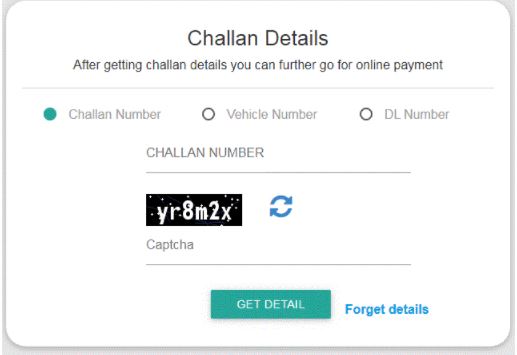
Step 4: Fill the following Information
CHALLAN NUMBER OR
VEHICLE NUMBER OR
DRIVING LICENSE NUMBER
(If you do not have Challan Number Chose Vehicle Number option or Driving License option)
Step 5: Type Captcha letters shown in the screen
Step 6: Click on Get Detail.
If you have committed any offence, the challan will display in the challan status row.
Step 7: Now you can start online payment by clicking on Pay now option.
Step 8: Chose mode of payment i.e. credit card/debit card or Net-banking.
In case of Net Banking, select the bank name. After making payment of e-challan, you will receive “Payment Successful” message and transaction ID. Please keep the transaction ID for future reference.
Check E- Challan Status
E- challan has made it very simple to pay traffic challan. You can also check your challan status online to avoid penalties. The e-challan notice is sent to you through SMS on your mobile phone. You may also get the notice in physical format at your registered address. If you delete the SMS by mistake, or you do not receive the notice at your registered address, you can still check your challan status online and pay it accordingly.
There could have been instances where knowingly, or unknowingly, you have violated traffic rules. If a person has received a letter for a traffic violation, he/she can pay it online or by visiting the nearest traffic police station. In India, every state has a different website where people pay their traffic challans by visiting the state’s official transport website.
Check here the simple step-by-step guide a person can follow to check his/her traffic challan status online.
Here is how to check the e-challan status online:
Step 1: Go to the official website echallan.parivahan.gov.in.
Step 2: The official webpage will open, now tap on Check Online Services.
Step 3: Then tap on Check Challan Status from the drop-down menu. You will be re-directed to a page.
Step 4: You can choose various options like Challan Number, Vehicle Number, or DL Number to check the status of the e-challan.
Step 5: Now put in the captcha code and select ‘Get Details’. And you can check your Challan status from there.
Disclaimer: Information given here is to guide and help those who do not have knowledge of using online facility to check and pay traffic challan online. We are not responsible for any mistake or error. This is a website to provide free information and we do not charge any amount from any user. Trade marks and copy rights are of respective website owners.