Organization : The Registrar General & Census Commissioner India
Service Name : Civil Registration System Birth & Death Online Application/ Search & Verify
Applicable State/UT: All India
Website : https://crsorgi.gov.in/web/index.php/auth/login
CRSORGI Birth & Death Registration
Please visit concern Registrar (Birth/Death) office for issuing, printing, verifying or checking the status of birth/death certificate. Only Domiciliary (Home / House) Birth/Death can be reported through this portal within 21 days of the occurrence of the event.
In case of Birth and Death, Citizen should inform about the event within 21 days to the registrar of their jurisdiction.
Steps for Registering Birth/ Death :
This video will take you through the steps to apply online for Birth& Death Certificate Registration through the CRSORGI Portal
You can follow the below steps for user registration in crsorgi portal for birth/ death application. Detailed description with images are provided below.
User Sign Up
You are required to sign up first for making registration of Birth/ Death. If you are a new user Click Sign up button available in the login section.
Step 1 : Enter User Name *
Step 2 : Enter User Email Id *
Step 3 : Enter Mobile No. *
Step 4 : Select Date of Occurrence of Event *
Place of Occurrence of Birth/Death :
Select the following fields to complete registration
Step 5 : Select State/UT *
Step 6 : Select District *
Once you select district sub-districts will be listed on next drop down
Step 7 : Select Sub District/Taluk *
Step 8 : Select Village/Town *
Step 9 : Select Registration Unit *
Step 10 : Enter Captcha*
Step 11 : Click Register Button
* Compulsory Field
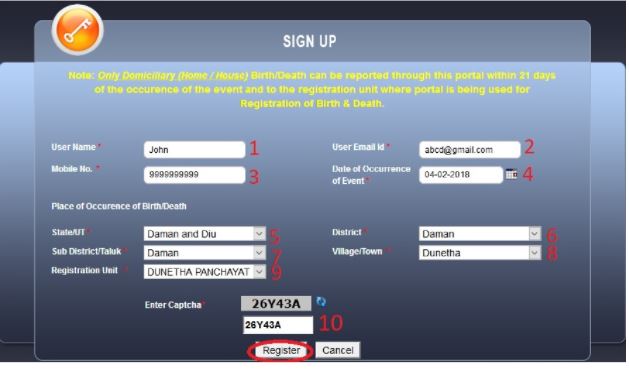
Once You complete registration you will receive the confirmation message shown below.

User Login
You can log in & view the details of your application.
Step 1 : Enter User ID
Step 2 : Enter Password
Please enter the text from the image below:The letters are case-sensitive.
Step 3 : Click Login Button
Registration through Centralized CRS Portal
How to report an event online to the concerned registrar for registration of births and deaths?
** The births and deaths are registered at the place of occurrence of the event and by the concerned registrar.
** The institutional events can be reported by the in-charge of the institution to report such events to concerned registrar.
** Through this portal, general public may report only domiciliary (house/home) events within 21 days of the occurrence of the event.
** If the event has crossed the limit of 21 days, one must approach the office of the concerned Registrar (B&D).
** At the time of sign-up, users will be able to register for the functional registration units(RUs).
** In some particular RUs this centralized application is being used for registration of births and deaths.
** In drop down list, only these RUs will get listed at sign up page.
** After successful login, users need to fill the complete birth/death reporting form.
** Get the print out of the application and forward to the concerned Registrar BY HAND at the given address (address will appear on the bottom of the print out of application) along with the requisite documents.
** After successful submission of the application, users will get a confirmation mail on the provided e-mail id.
** The users will be informed about the status of the application through e-mail immediately after receipt of the application by the concerned registrar.
** The details of registered event will be informed through e-mail or it can be checked anytime from home page of the portal by quoting the Application Reference Number.
Documents Required :
** Declaration by parent(s) in prescribed proforma
** Address Proof- copy of any one of the self attested document (Voter id card, electricity/gas/water/ telephone bill, passport, valid ration card, aadhaar card, running bank account etc.)