Aaple Sarkar Registration: Login, Track Application Status, Download Certificate and Authenticated Certificate, grievance, dbt, Available at officail Website i.e. https://aaplesarkar.mahaonline.gov.in/ and https://cscservices.mahaonline.gov.in/. Aaple Sarkar DBT Portal

| Aaple Sarkar DBT Portal | |
| Aaple Sarkar Portal : Citizen Login, Online Registration, Track Application Status, Download Certificate | |
| Name of Scheme | AAPALE SARKAR Seva Kendra (ASSK) |
| Name of Portal | Aaple Sarkar Portal |
| Official Web Portal | https://aaplesarkar.mahaonline.gov.in/ |
| CSC Services Official Website | https://cscservices.mahaonline.gov.in/ |
| Aaple Sarkar DBT Portal | Scholarship, Pension, Farmer Scheme and Labour Scheme |
| Maha DBT login | https://mahadbtmahait.gov.in/login/ |
| Scheme Type | Maharashtra Government online Certificate |
| VLE | Village Level Entrepreneur |
| Aaple Sarkar VLE Portal | https://cscservices.mahaonline.gov.in/ |
| Launched by | State Government |
| Launched in | Maharashtra |
| Services available | From various departments |
| Category | CSC Services (State Government) |
| 24 x 7 Citizen Call Center | 1800 120 8040 (Toll Free) |
| Important Link | |
| Service Name | Direct Link |
| Apply Online | New Registration | Aaple Sarkar VLE Login |
| Track your Application | Click Here |
| Verify Your Authenticated Certificate | Click Here |
| How to Apply for Aaple Sarkar Portal |
| Steps to Apply for Aaple Sarkar Online Registration |
| Step 1: Visit the official Website of Aaple Sarkar i.e. https://aaplesarkar.mahaonline.gov.in/. |
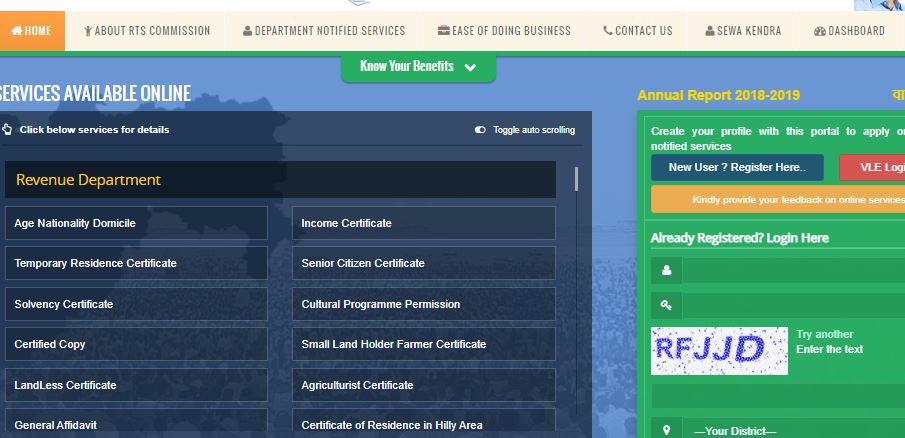
- Click the link “New User? Register Here…”
- Select any one mode from given options to create user name and password i.e. User ID and
Password by verifying UID or Create own user profile using OTP verification on your mobile. - Please fill the information to create User Name and Password through detail profile using OTP
verification on your mobile number.
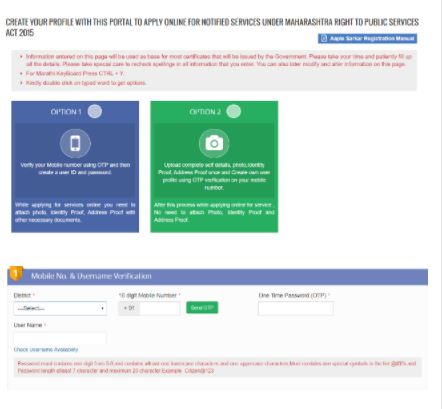
Step 2: Fill Aaple Sarkar Service Portal Registration form in 2 steps i.e.
- Applicant Detail
- Applicant’s Address [As per document]
- Mobile No. & Username Verification
- Upload Photograph
- Proof of Identity (Any -one)
- Proof of Address (Any -one)

| Step 3: After login with User Name & Password, on left side user can see Department names like Agriculture, Home Department, Industries Energy and Labour Department, on selection of department user will get list of services of respective department for application. |
| Procedure To Apply For Certificate |
| Step 1: Visit the official Website of Aaple Sarkar i.e. https://aaplesarkar.mahaonline.gov.in/.Step 2: Log in with your User ID & Password.Step 3: Select Your Service.Step 4: Fill the Required Details.Step 5: Upload Necessary scanned documents.Step 6: Submit the Application Form and Take print of it for future reference. |
| Step To Track Your Application Status |
| Step 1: Visit the official Website of Aaple Sarkar i.e. https://aaplesarkar.mahaonline.gov.in/.Step 2: From home page go to “track your application” available in the right-hand sideStep 3: Now you need to choose the name of the department & sub-departmentStep 4: Select Your Service Name.Step 5: Enter the application ID and click the “Go” optionStep 6: Your application status will appear on the screen |
| Verify Your Authenticated Certificate |
| Step 1: Visit the official Website of Aaple Sarkar i.e. https://aaplesarkar.mahaonline.gov.in/.Step 2: From home page go to “verify your authenticated certificate” available in the right-hand sideStep 3: Now you need to choose the name of the department & sub-departmentStep 4: Select Your Service Name.Step 5: Enter the application ID and click the “Go” optionStep 6: A new page will appear where you need to enter the 18 digit barcode value to verify your certificate authentication |
| How to Search Seva Kendra? |
| Step 1: Visit the official Website of Aaple Sarkar i.e. https://aaplesarkar.mahaonline.gov.in/.Step 2: From home page Go to the main menu.Step 3: Under main menu click on seva Kendra.Step 4: Now select the required details that is district and taluka.Step 5: Click on submit.Step 6: All the information regarding the seva Kendra will be on your screen. |
| Procedure To Register For Third Appeal |
| Step 1: Visit the official Website of Aaple Sarkar i.e. https://aaplesarkar.mahaonline.gov.in/.Step 2: From home page, Click on the image of under annual report link.Step 3: Now you will click on the link for ‘registration for third appeal’.Step 4: A new page will open that will ask you to create your profile either by registering through mobile number or by uploading the photograph of all the documents and required informationStep 5: Click on submit |
| Documents Required |
| Photo graphPhoto ID proof (Passport (POA), Aadhaar Card (POA), Driving License (POA), Voter ID Card (POA), PAN Card, Government / Semi-Government ID Proof, MNREGA Job Card and RSBY Card)Address proof (Ration Card, Passport (POA), Aadhaar Card (POA), Driving License (POA), Voter ID Card (POA), Extracts of 7/12 and 8 A, Property Tax Receipt, Property Agreement Copy, Water Bill, Electricity Bill, Telephone Bill or Rent Receipt) |
| Services on Aaple Sarkar Portal |
| Age Nationality DomicileIncome CertificateTemporary Residence CertificateSenior Citizen CertificateSolvency CertificateCultural Programme PermissionCertified CopySmall Land Holder Farmer CertificateLandLess CertificateAgriculturist CertificateGeneral AffidavitCertificate of Residence in Hilly AreaNon Creamy LayerCaste CertificateBirth CertificateDeath CertificateCertificate of Registration of MarriageBelow Poverty Line CertificateNo Dues CertificateOld Age Certificate for NiradharAssessment Certificate |
| Department Wise Services Provided at Aaple Sarkar Portal |
| The below listed are the various Certificate Services that can be applied by the citizens through online.Revenue Department ServicesRural Development and Panchayat Raj Department ServicesLabour Department ServicesWater Resources Department ServicesIndustries Department ServicesSkill Development and Entrepreneurship Department ServicesForest Department ServicesDepartment of Registration and Stamps (IGR)Department of Co-Operation Marketing and Textiles ServicesLaw and Judiciary Department ServicesHome Department ServicesTransport Department ServicesIndustries Department ServicesMunicipal Corporation of Greater Mumbai ServicesHousing Department Services- MHADAHousing Department – Building Repairs and Reconstruction BoardHousing Department – Slum Rehabilitation AuthorityMaharashtra Jeevan PradhikaranUrban Development ServicesMaharashtra Pollution Control Board ServicesMaharashtra Industrial Development CorporationNagpur Municipal CorporationSocial Justice and Special Assistance DepartmentMedical Education and Drug Department – AYUSHMedical Education and Drug Department – MIMHMedical Education and Drug Department – DMERTourism and Cultural Affairs – Gazetteers DepartmentAgriculture Department ServicesSchool Education and Sports DepartmentPublic Health DepartmentHome Department- Maharashtra Maritime BoardHigher Education and Technical Department |
| Benefits of Aaple Sarkar Portal |
| Services will be provided at the doorstep of the citizensTime-savingEasy to assess to avail servicesUser friendlyQuick Services |
| Helpline Number |
| Contact Number: 18001208040 |
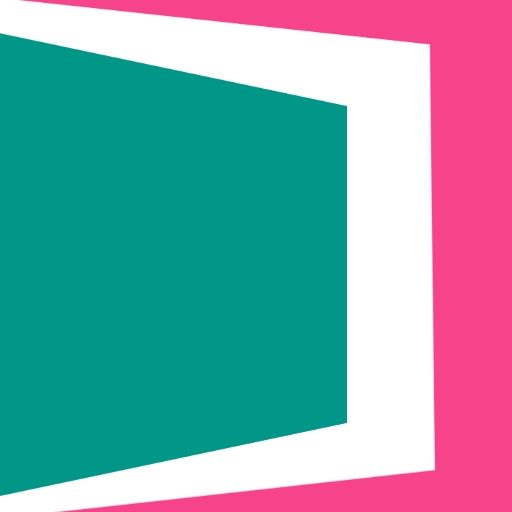
As Content Writer, I take on leadership within our content creation team, overseeing the development of error-free educational content. My primary responsibility is to produce and analyse high-quality content educating and informing the aspirants about upcoming government exams published on our website. I have more than 6 years experience in content writing wherein 3.5 years of experience