Covid-19 Jagratha: Kerala ePass Apply Online – Kerala government is practicing a lockdown and the Chief Minister has announced the release of lockdown passes for individuals who need to travel for emergency purposes. In light of this, Kerala Jagratha Portal has been started from where the individuals can get Kerala ePass for emergency travels.
Latest News – On 6th May 2021, the Government of Kerala has imposed a complete lockdown in the state from 8th May to 16th May 2021 after the daily cases crossed the number of more than 40,000 positive patients. It was on this day only when the Chief Minister announced that Kerala will be practicing complete statewide lockdown to curb the spread of the virus further.
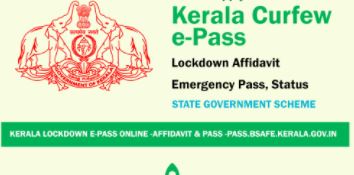
Kerala ePass Jagratha Portal
Kerala Government has started the Jagratha Portal that is a one-stop platform for various COVID-19 facilities. This portal is a sign that Kerala is all decked up to tackle the COVID situation now. It offers information about the availability of beds in hospitals in Kerala.
Apart from this, the portal is also all set to take proper actions as per the instructions provided by the World Health Organization. The authorities of the portal make sure to monitor the citizen’s health and also the quarantine status of the infected patients. Also, the portal is helpful in offering emergency services to the citizens who are suffering from the infection of COVID.
How to Register for Kerala ePass?
Now a lot of people are actually getting confused about how to register on the Jagratha Portal. This is only because there are many options available and people are not sure how to proceed with the registration process.
There are two categories created for the registration process. The first one is for the citizens who are either traveling in or out of Kerala on emergency grounds. The other one is for the business owners who need to travel for emergency purposes.
- Citizen Registration
If you a citizen of Kerala or a visitor from outside, you will need ePass for getting domestic entry, international entry, guest entry, or a short visit. For this, follow these steps:
Step – 1 – Visit the portal by clicking on the link https://covid19jagratha.kerala.nic.in/home/.
Step – 2 – Now click on the option of Citizen that you will find on the top tab.
Step – 3 – From the dropdown menu, select the option of Event Register.
Step – 4 – Provide your mobile number and Verify on the page that appears.
Step – 5 – Provide the OTP that you will receive on the mobile number that you have provided.
Step – 6 – On the next page, you will have guidelines for ePass that you have to go through carefully.
Step – 7 – Fill in the application form that is provided for the ePass.
Step – 8 – After filling all the mandatory areas carefully, click on the Save option.
As soon as you complete this procedure, you will receive a message on your mobile number stating the status of your ePass. You should also get notifications when the ePass is approved or rejected later on.
- Business Owner Registration
Business owners who need to travel also need to get ePass. They need to follow these steps:
Step – 1 – Visit the portal at https://covid19jagratha.kerala.nic.in/home/.
Step – 2 – From the tab on the homepage, the visitor has to click on the option or Business owners.
Step – 3 – From the dropdown menu, the visitor needs to click on the option of Visitor Register.
Step – 4 – On the page that opens up, the visitor has to provide a valid mobile number and verify.
Step – 5 – The visitor has to provide OTP on the next page to complete the verification process.
Step – 6 – Next, an application form has to be filled up on the next page with all the mandatory details such as the purpose of visit, duration, and many others.
Step – 7 – Clicking on the Save button after filling up the form carefully, the registration process completes.
A notification about the registration will be soon sent to the mobile number provided. Also, later on, the information about ePass approval and download will be also notified on the same mobile number.
How to Track Citizen ePass Application?
If you have already applied for the citizen or visitor ePass application and are waiting for approval, here are the steps that you can follow to check your status.
Step – 1 – Click on the link https://covid19jagratha.kerala.nic.in/home/ to open the portal.
Step – 2 – From the tab of Citizen, select the option of Track Application.
Step – 3 – A page will open up where you need to provide the mobile number that you have provided during applying for the ePass.
Step – 4 – Next, you have to select from the type of epass that you have applied for.
Step – 5 – Provide the captcha code.
Step – 6 – Click on Verify.
After approval of your e Pass from the Kerala government, you will get an option for downloading the same on your device. In case, the e-pass application gets rejected by them, you need to apply again with a fresh application.
Jagratha Login for Registered Citizens
Kerala Government started the portal Jagratha a long time back for various other services such as emergency ambulance services, bed availability information in hospitals, and others. So, it may happen that there are many citizens who already have an account on this portal.
The ePass option has been started much later. That does not mean that the already registered citizens have to register again separately for the ePass. If you are already registered on the portal, you can log into the portal by following these steps and avail the ePass application service.
Step – 1 – Visit the portal through the link https://covid19jagratha.kerala.nic.in/home/.
Step – 2 – On the top right corner of the homepage, you will find the option of login on which you have to click.
Step – 3 – The login page will come up where you have to first provide your username and password.
Step – 4 – Now provide the captcha displayed.
Step – 5 – Click on the Login option to enter and then proceed to the services that you wish to avail yourself of.