How to use Google Maps and Tips for You,It is an incredibly versatile tool which is quick and easy to handle. Starting from measuring the distance between any two locations to providing directions to the drivers, bikers, walkers, and users of public transportation it helps users in a variety of ways.
Google Maps have made out life much easy and now it’s difficult to imagine a life without it. Do you know how to use it? Here is a step-by-step instruction on how to use Google Maps.
Also See : How Does Hulu Work on Tv? Subscription,Plans,Get It
How to find accessible transit routes
Google Maps now helps people with mobility issues use public transportation by specifically identifying wheelchair-accessible routes. Here’s how to use it.
- Enter your destination into the app.
- Tap Directions and select the public transportation icon.
- Tap Options and under the Routes section, and choose Wheelchair accessible.
- When you choose this option, Google Maps displays a list of routes that are wheelchair friendly, if available for that location.
How to use indoor maps
Not every location offers an indoor floor plan, but for those that do, you can use Google Maps to assist you in navigating around a large, complex venue like, for example, Penn Station in New York City. Here’s how to do it.
Launch Google Maps on your smartphone or tablet.
Search for a place (like Penn Station in New York) that offers an indoor map.
Zoom in to the map so that a floor plan comes into view.
Choose the levels or floors you’re interested in.
To learn more about a place, tap it on the map.
Use the fully zoomed rendition of the map to search.
How to use Live View
Google added a new capability to its Live View augmented reality maps feature (now in beta) that lets you see the direction where you need to walk and the distance to your destination rather than overall turn-by-turn directions. It’s designed as an on-the-ground guide to help you identify exactly where to make turns or which way to start walking. That addition is geared toward helping people on foot who need to know if they’re going in the right direction but don’t need step-by-step instructions. As you’re walking, tap in your destination, the Direction button at the bottom of the screen and then the Walk icon at the top. Then tap the Live View button. The app uses artificial intelligence to superimpose arrows and a walking map to follow on foot.
How to turn on incognito mode
If you want to map locations and navigate in Google Maps without the app recording your search or location history, then you can use incognito mode. Since Google added incognito mode to Google Maps, you can also prevent your searches and navigation from impacting the personalized recommendations you get. To turn it on, tap your profile picture at the top right, then tap Turn on Incognito mode. You will see your picture icon change to the incognito icon so you are never confused about which mode you’re in. To turn it off again, tap the Incognito icon at the top right and tap Turn off incognito mode. Note that other apps or services running on your device may still continue to track your movements or searches, even with Incognito mode enabled.
How to share a location
To share a location you like, whether you are currently there or not, just tap and hold on any location on the map to drop a pin. Tap the address section at the bottom of the screen to expand it, then tap Share. You’ll see a pop-up list of apps you can use to share your location. You can also send a photo view of the place.
How to view maps offline
You don’t always have to be online to use Google Maps. With a bit of planning, you can download and view Google Maps offline, too. If you’re planning a trip to Oakland, for example, you would launch the app, search for Oakland, and then, select the Download button. With larger areas, you will get a prompt to select a smaller area and be advised of how much space it will consume on your device before it starts downloading in the background.
FAQs:
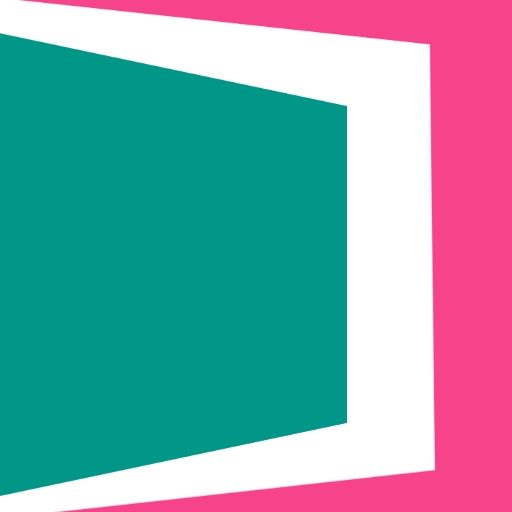
As Content Writer, I take on leadership within our content creation team, overseeing the development of error-free educational content. My primary responsibility is to produce and analyse high-quality content educating and informing the aspirants about upcoming government exams published on our website. I have more than 6 years experience in content writing wherein 3.5 years of experience