Whatsapp multi device support beta release you can now use whatsapp web without a phone. WhatsApp is basically designed to be used on Mobile Phones with an active Phone Number. it is also possible to Use WhatsApp on PC without Mobile Phone.
Use WhatsApp on PC Without Mobile Phone
There are multiple ways to use WhatsApp on PC or Mac, each method has its own advantages and disadvantages as listed below.
1. WhatsApp Web: Using the Desktop or Web version of WhatsApp is the official way to Use WhatsApp on PC.
2. Android Emulators: Android Emulators like “BlueStacks” or “Andy” create an Android like environment on your PC, allowing you to run Android Apps, including WhatsApp.
3. Third Party Software: There are some third party programs that are designed to run WhatsApp on PC. However, we are unable to recommend any of them as we haven’t tried any of these programs.
4. Android SDK: Installing and setting up Android SDK takes time and uses a good amount of resources on your PC.
However, this method still requires you to have a smartphone with an active WhatsApp Account running on it.
In general, WhatsApp Web is not an independent or stand-alone application, it only manages to duplicate or Mirror your Mobile WhatsApp Account on the larger screen of your PC or Mac.
Hence, in this guide we are making use of an Android Emulator called ‘BlueStacks’ to independently run WhatsApp on PC, without the need to have an WhatsApp Account on your Mobile Phone.
WhatsApp multi-device feature beta
WhatsApp multi-device support beta has been finally announced. This hints that soon WhatsApp users will be able to use their WhatsApp account in more than one device. The upcoming multi-device feature will allow users to link four devices at a time, including just one smartphone.
Rewind back a few months, Facebook CEO Mark Zuckerberg had said that the company is facing technical challenge of maintaining end-to-end encryption. WhatsApp head Will Cathcart now takes to Twitter and shares how the instant messaging platform will ensure security and privacy of users in the multi-device support feature.

Image: WhatsApp
Cathcart also reaffirmed that WhatsApp multi-device upcoming feature will be end-to-end encrypted, which means, no one other than the send and receiver of a message will be able to able to read/see the chats. “We developed new technologies that maintain end-to-end encryption while keeping your data in sync — message history, contact names, starred messages, and more — seamlessly across devices,” he explained.
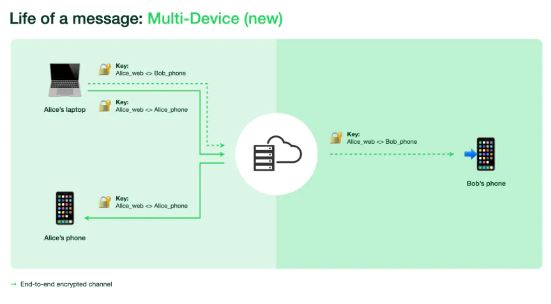
Announcing the beta version of the upcoming WhatsApp multi-device feature, Cathcart said, “Now you can use our desktop or web experiences even when your phone isn’t active and connected to the internet. All secured with end-to-end encryption.”
WhatsApp multi-device support release date
Cathcart further said, “We’ve been working on this for a long time. Until now, @WhatsApp has only been available on one device at a time. And desktop and web support only worked by mirroring off your phone – which meant your phone had to be on and have an active internet connection.” “Our multi-device capability immediately makes the experience better for people who use desktop/web and Portal. And it also will make it possible to add support for more kinds of devices over time,” he explained.
Facebook owned instant messaging platform has announced to test multi-device beta initially with a small group of users. “We will continue optimizing performance and adding a few additional features before slowly rolling it out more broadly.
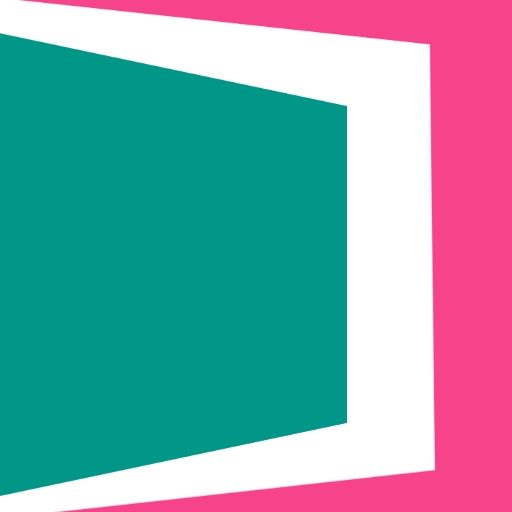
As Content Writer, I take on leadership within our content creation team, overseeing the development of error-free educational content. My primary responsibility is to produce and analyse high-quality content educating and informing the aspirants about upcoming government exams published on our website. I have more than 6 years experience in content writing wherein 3.5 years of experience